Betting software Natipuj
After installing, the client has 5 free updates of result database. Main program window appears after running the program. All functions are accessible using the buttons or clickable links. The program has a standard windows control. Click on the state flag with a description of a given country and football league is loaded. In the following paragraphs are described the specific parts of the program accompanied by pictures of the program.
Archive results
The Archive contains a database of results from around 1993 (it is individual, according to selected league). The current league season is marked with the word "Active". You can view and edit the results of matches in the archive and of course, generate the tables. Data about results were collected from multiple sources and the names of the teams often used the abbreviations (especially the Dutch league, as VVV, MVV, etc..) or the names of the teams had different variations (mainly Turkish league). If any of you notice any discrepancy in the results, please contact us. Somewhere, the results appear without a specific date, particularly in older seasons.
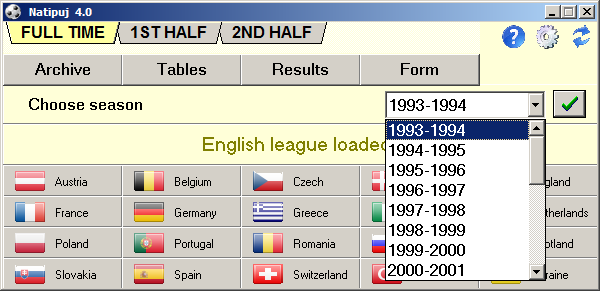
Archive results
Tables
The tables show well-aranged organisation of points obtained by teams at home, guest and together, that is the sum of the previous two. There are also tables according to performance in ELO points. Matches that were played as extensions, play-off, for title or relegation matches are not added to the charts, but are added to ELO charts.
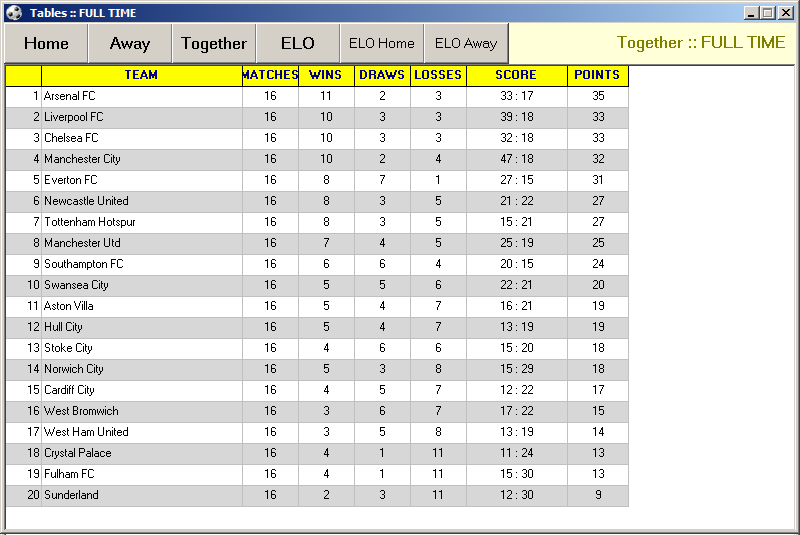
Tables
Results
This menu shows the results of played matches and planned meetings. After clicking on the description of column, the data will hierarchically arrange according to chosen features. Date is set as a standard feature. If you for example click on Home, home teams wil organize alphabetically. Of course there is the possibility to add results, edit and delete them, but the program also has a built-in automatic update of results available through the update server.
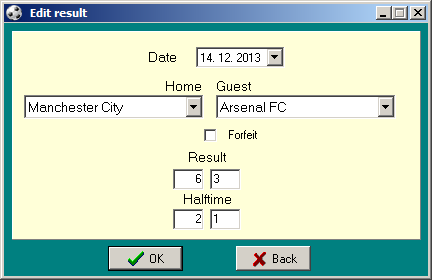
Edit result
The most interesting feature is the Search function. We choose two teams and the program finds all matches played by teams in the order, respectively contained in the database. If you check the box "and vice versa" all matches of these teams will display regardless of the order of home and guest team.

Results
Form
Function Form organize teams by ELO points difference from the last (5,4,3,2) results. Form is calculated as the difference between the last and (5.,4.,3.,2.) match against him. Software in determining the tip also works with a form factor calculated by the last four games together and the last two at home or away. If the team has not played the required number of matches, counts with ELO points, which entered the competition year. Therefore, when betting appropriate to wait until 4 rounds played.
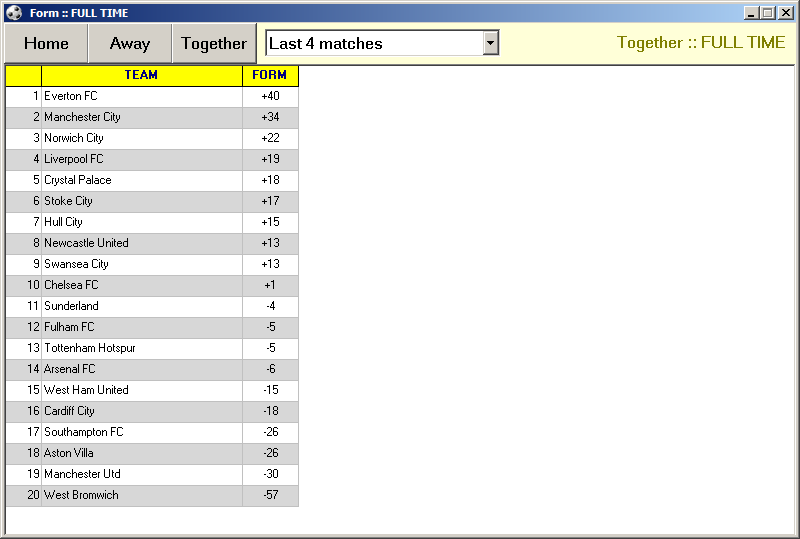
Form
Program manual
Click on the icon ![]() to view this page.
to view this page.
Program setting
Click on the icon ![]() to display the settings window, which consists of tabs:
to display the settings window, which consists of tabs:
- Tips
- Language
- Update
- Registration
- Info
- Version
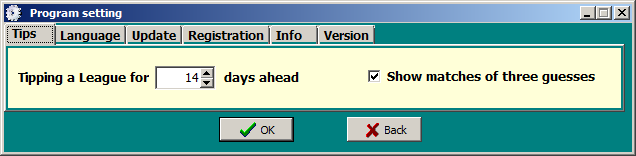
Program setting
Tips - here you can set the number of days you want to generate tips for the matches of the current league and if you want to see triple tips in the match tipping functions.
Language - here you can set the language of the program, you need to restart the program after you change the language version to be loaded !
Update - here you can set way of updating a database, either automatically when the program stars or manually by clicking on the update icon. Also the search for the availability of a newer version of the software can be set up right at the start, or manually in the bookmark "Version".
Registration - here insert the activation key to activate the program for certain period of time.
Info - here is information about the activation period of program, or information about the number of free updates with reference to the order form.
Version - here is displayed version of the program and date of the database and link to a newer version. If the program finds a newer version of the program, it will offer an automatic updates from the server.
Updating the database
Click the icon ![]() to search for a newer versions of the database with results. If the update server has a newer version, the program will offer database update.
to search for a newer versions of the database with results. If the update server has a newer version, the program will offer database update.
Tip for today
Function Tip for today shows a match from complete offer of matches played that day, which has the highest prospect of concrete results. After double-clicking on the game, match analysis appears. The ups and downs of performance ratings are on the graph in a window with match analysis. All the parameters that helps to determine the tip are at the bottom. There are also links that shows the last matches of teams as well as mutual matches.
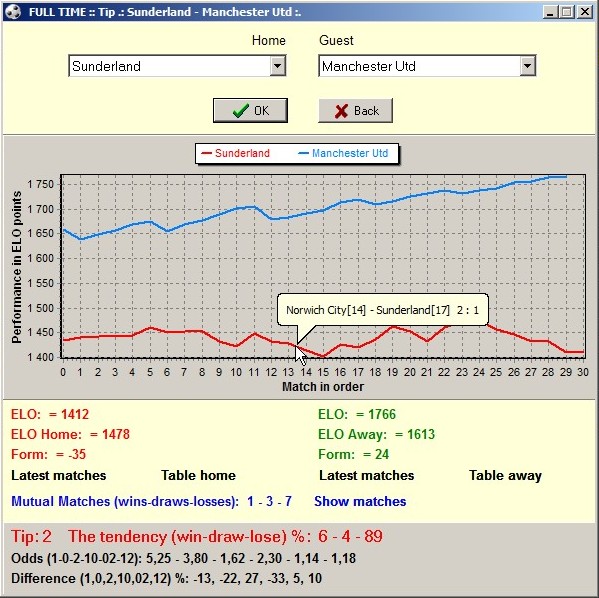
Tip for today
Tips for the week
Function Tips for the week shows the entire offer of matches in the current week sorted from the highest prospect of a concrete results. The tipping week lasts from Tuesday till Monday, the exact date range is shown in the head of the window. After double-clicking on the game match analysis shows.
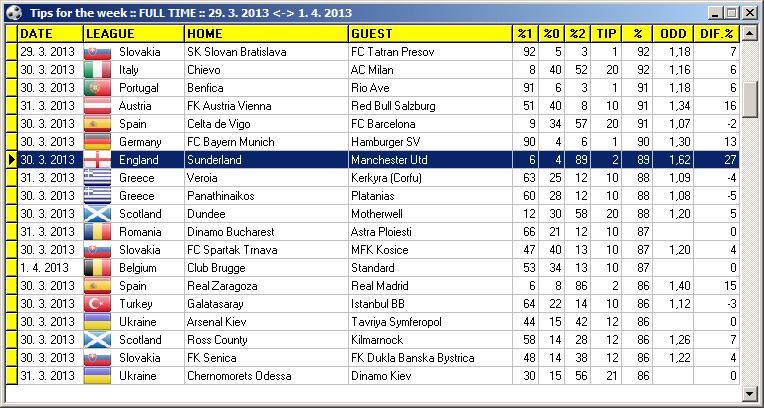
Tips for the week
Tipping a league
Function Tipping a league shows offer of matches from your selected league for the next days where the number of days is set in settings. The range of days is shown in the head of the window. After double-clicking on the game, match analysis appears.
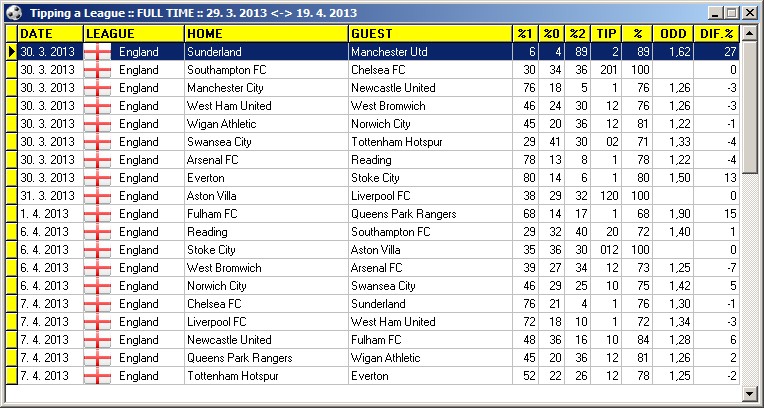
Tipping a league
Value tips
Function Value tips searches differences between the odd and the percentage estimate for each tip. The condition for inclusion in the table is available odd for a particular tip (1,0,2,10,02,12). Therefore, one match can be found in the table up to six times. Matches are sorted by difference. A positive difference means that our probability to tip is higher than the odd and therefore tip has a "value" in terms of probability. If the difference is negative, the tip does not value and not profitable to bet. To fully use this function, you must have due odds daily updated database.
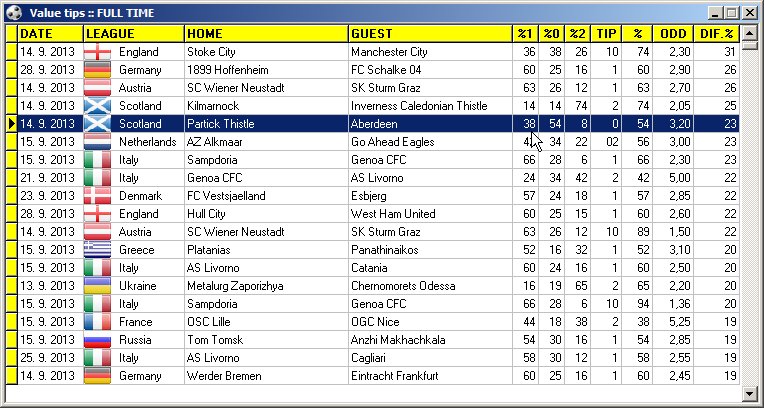
Value tips
The description of the windows with tips
The windows tip for today, tips for the week and tipping a league consist of 8 columns:
DATE - the date, when the match is played
LEAGUE - the league of the match
HOME TEAM - the name of the home team
AWAY TEAM - the name of the away team
TIP - tip of the match result
% - the probability of the tip in %
ODD - the odd of tip
DIF.% - the difference between the probability of the tip and the rate in %.
The sorting of the table can be changed by clicking on the name of the column (with the yellow background). If you click on the same column, you change only the acsending or descending sorting. If you click on a different column, the sorting will be set up ascending according to the column.
Search for tip
Search for tip is a function that displays an analysis of match between the selected teams. Match probability is calculated according to current assumptions, i.e. as if the game was played today.
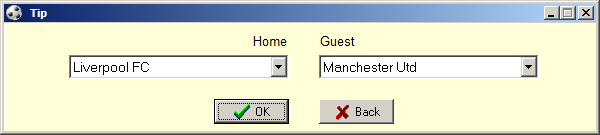
Search for tip
Analysis of the match
The details of the analysis window is displayed on an easy to chart the ups and downs of team performance.
If you move the cursor around the chart, you are shown the already played matches of the analysed team. The ranking of the team in ELO performance chart as it entered the match is shown in square brackets.
Below the graph all parameters by which the determined tip. There are also auxiliary links to view past matches of teams, as well as mutual matches.
A tip is generated as a single tip (1,0,2), double tip (10, 12, 01, 02, 21, 20) or triple tip (102, 120, 012, 021, 210, 201).
The tips in a double or triple tip are ordered according to the probability of the result. E. g. 10 means the victory of the home team with the back up of a draw, which means that the probability of the victory of the home team is higher than that of a draw.
E. g. 21 means the victory of the guest team with the back up of the victory of the home team, which means that the victory of the guests has a higher probability than that of the home team.
The order with triple tips is the same, only the probabilities are so close that the match can end with whatever result.
If the match rates are aready given, they will be shown in the down part of the window. The difference for the actual tip shown in the last row is calculated as the difference of the probability of the tip and the odd. In this case the odd is calculated on % according to the formula % = (1/odd)*100. This means that the odd 2,00 = probability 50%, the odd 1,25 = probability 80%, etc.
If the differences are positive numbers, it means that the probability calculated by the software is higher than the probability calculated by the rate. In this case the tip is more worth it.
If the differences are negative numbers, it means that the probability calculated by the software is lower than the probability calculated by the rate. In this case the tip is less worth it.
If you notice the differences of all the tips, they are mostly negative. It means that the total of all tips, e. g. 1,0,2 does not give 100% but less. From the statistical point of view this ensures the profitability of the betting company.
In the right part of the window the key bet the game was added. This key serves to open the match on the website of the betting company in your default browser. This key will be shown only if the rates for the match are given. Usually that is 7 to 21 days before the match but it depends on the actual league. Sometimes only the single tips are shown at first, and double tips are added later. Rates are updated together with the results database.
If you have a question about the program, please contact us.


